 +8615280858852
+8615280858852
 +8615280858852
+8615280858852
Digital Air Permeability Tester is mainly used to test the permeability of various fabrics, special industrial fabrics, general fabrics, knitted fabrics, coated fabrics, non-woven fabrics, tuning paper, industrial filter paper and other related materials:
1. Check before Air Permeability Tester starts
1) Check whether the power plug of the main unit is firmly inserted.4) Check whether the air pressure of the air pump is between 0.4 and 0.7MPa.
2. Check after Fabric Air Permeability Tester starts
1) Turn on the equipment.7) If the above is normal, you can start the test.
3. Test operation
1) Welcome Screen
Display company LOGO, instrument name and model:
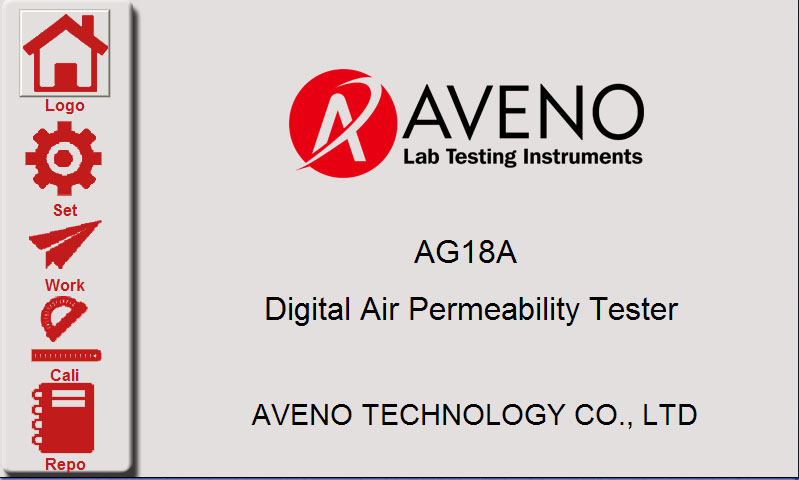
Among them, [Logo] [Set] [Work] [Cali] [Repo] Five buttons are used to switch each interface.
2) Setting interface
Set the required parameter sample setting circle, air permeability unit, sample pressure difference, nozzle number at the interface.
And the test sample, the setting is completed, press the confirmation button to automatically switch to the working interface.
Click [ ] in the lower right corner to save the setting parameters and automatically enter the working interface.
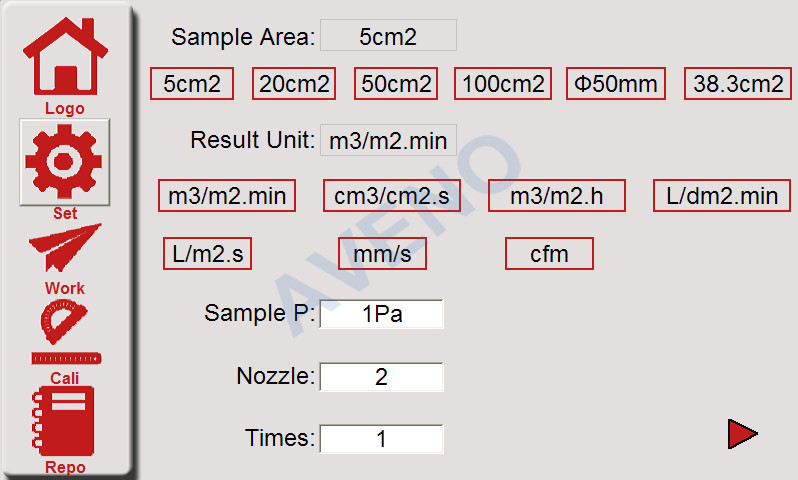
3) Working interface

a) According to the setting parameters, open the feedback device door, load the set nozzle number, and then close the feedback device door. Secondly, the corresponding sample area plate is loaded into the sample base.
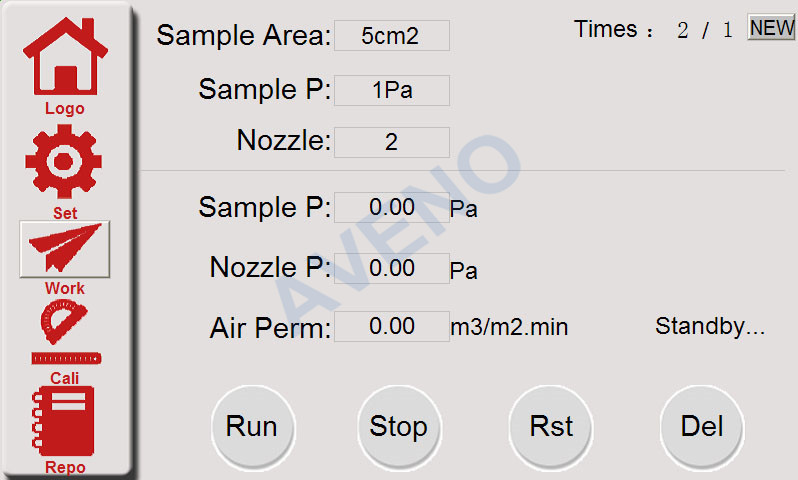
b) Before starting the test, check whether the pressure difference between the nozzle and the sample floats within ± 0.5pa. If it exceeds ± 0.5, it shall be cleared. The reset key is used to reset the sensor data, that is, to correct the sensor
c) In standby mode, press the reset key when there is no wind in the instrument.g) The button in the upper right corner is used to create a new group.
4. Query report interface
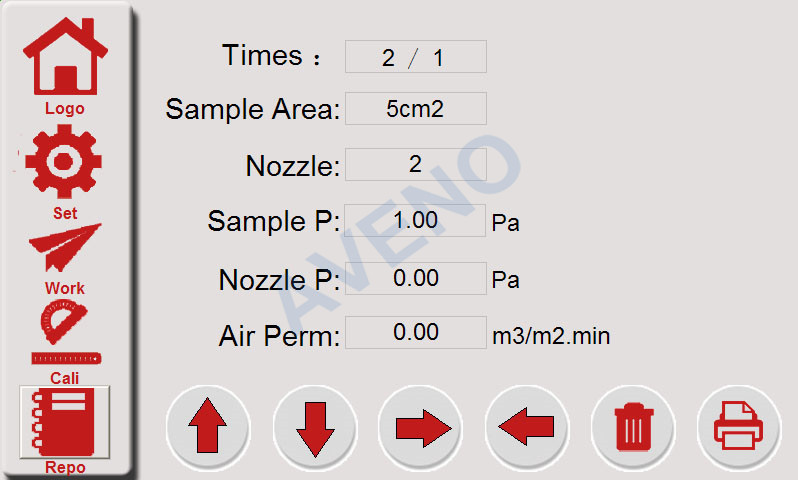
AVENO Machine Recommend:
Digital Air Permeability Tester AG18A

Contact Us Now!
Sales Dept Tel: +86 15280858852
Email: sales@avenotester.com
Skype: sales@avenotester.com
Web: www.avenotester.com
 online service
online service +8615280858852
+8615280858852 sales@avenotester.com
sales@avenotester.com +8615280858852
+8615280858852